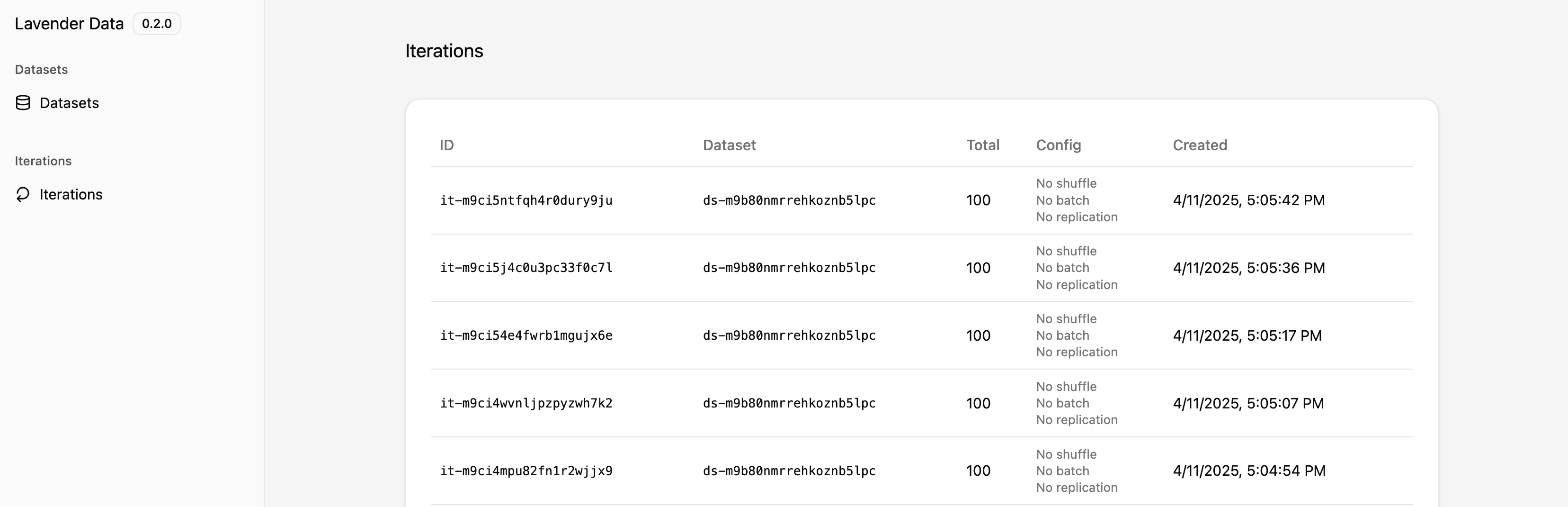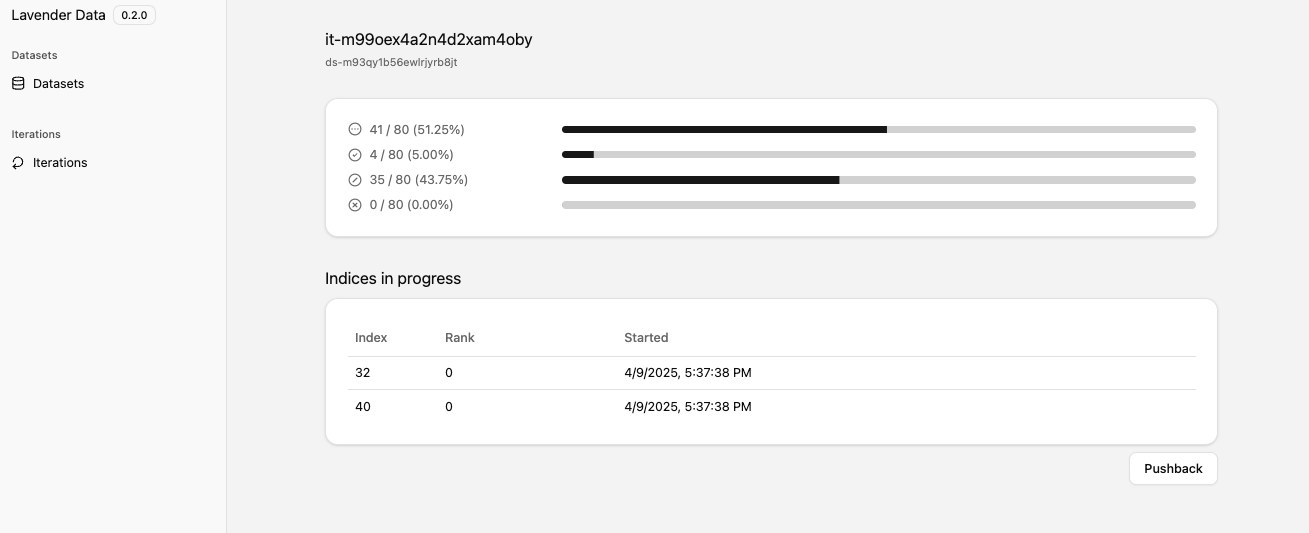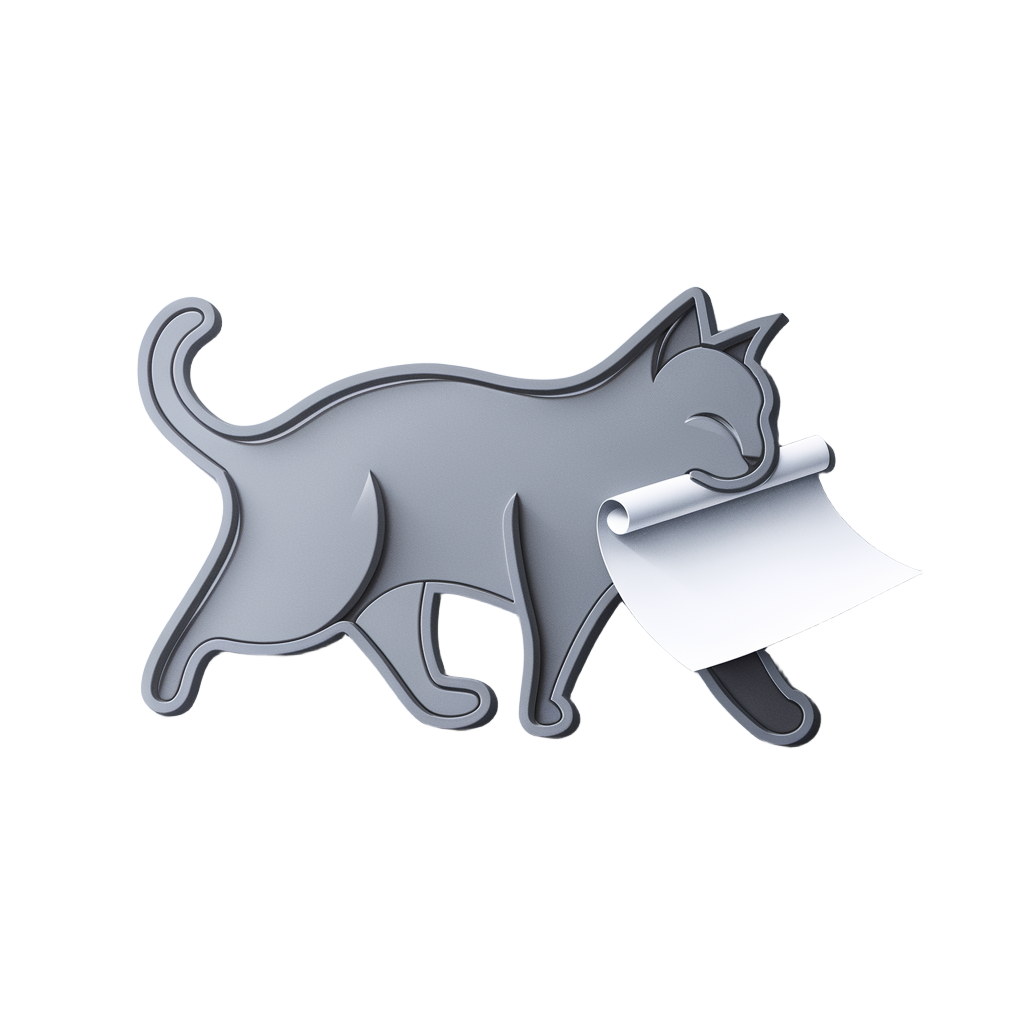LavenderDataLoader - Progress
You can check the progress of the data loader, including how many samples are processed and left.
The progress object has the following fields:
| Field | Description |
|---|---|
| Total | The total number of samples to process in the iteration. |
| Current | The latest index of the sample that is being processed. |
| Inprogress | The samples that are being processed. Includes the index of the sample, the timestamp when it started, and the rank of the worker that is processing it. |
| Completed | The number of samples that have been completed. |
| Filtered | The number of samples that have been filtered out. |
| Failed | The number of samples that have failed to process. |
# List all iterations for a datasetlavender-data client iterations list --dataset-id ds-...{"dataset_id": "ds-...", "id": "it-..."}# Get the progress of an iterationlavender-data client iterations get-progress it-...{ "total": 100, "current": 3, "inprogress": [ { "index": 2, "rank": 0, "started_at": 1744688747.979773 } ], "completed": 2, "filtered": 0, "failed": 0}# List all iterations for a datasetiterations = lavender.api.get_iterations( dataset_id=dataset.id,)
# Get the progress of an iterationprogress = lavender.api.get_progress( iteration_id=iterations[0].id,)Navigate to the iterations page in your browser and click on the iteration id to see the iteration details.